When I am developing new websites, there are some essential plugins that I believe are must-haves for sites built on WordPress. Yoast Seo Wordpress plugin is one of them, and my clients find it easy to use, once they understand how to, and is an important part of ensuring articles and pages are well written and “rank worthy” in Search Engines, such as google and bing. Yoast Seo is a free plugin that you can download and install via your sites dashboard, or download it directly from their website. They also have a premium version that has a lot more optimisation options, but many of my clients are using the free version with great results. It is a personal choice which one you chose to use.
About The Plugin
The plugin is awesome, and I can not praise it enough, but it is not just a plug and play type deal. You will need to manually put in effort into your articles and content to have it optimised but not to worry, the features of Yoast Seo will help you along the way. If you find it all overwhelming after reading this article, feel free to hire me, to help with your SEO campaign.
I am going to presume that Yoast Seo has already been installed and set up on your website. (Hopefully by me lol ). If you would like steps to setting it up, please read this article from Yoast Seo website.
Aim of the Plugin
The main idea is to have all green dots (bullets) when you are finished your article or website content. Green dots are good ! It means that your text is closely “SEO optimised”. Of course, there is more to SEO than just the text, but you get the idea. If you are having trouble getting all your dots green, don’t worry too much. The plugin gives recommendations on how to optimise your text, and helps you to easily identify some elements you could improve on. If you have some orange or red that is ok. Just try the suggestions being output by the plugin, but if green is not possible, it is ok.
Picture 1 demonstrates what the free version of Yoast Seo looks like in your site. This panel will be located underneath your new post or page content input box.

Picture 2 shows the feedback for suggestion on how to improve your content.
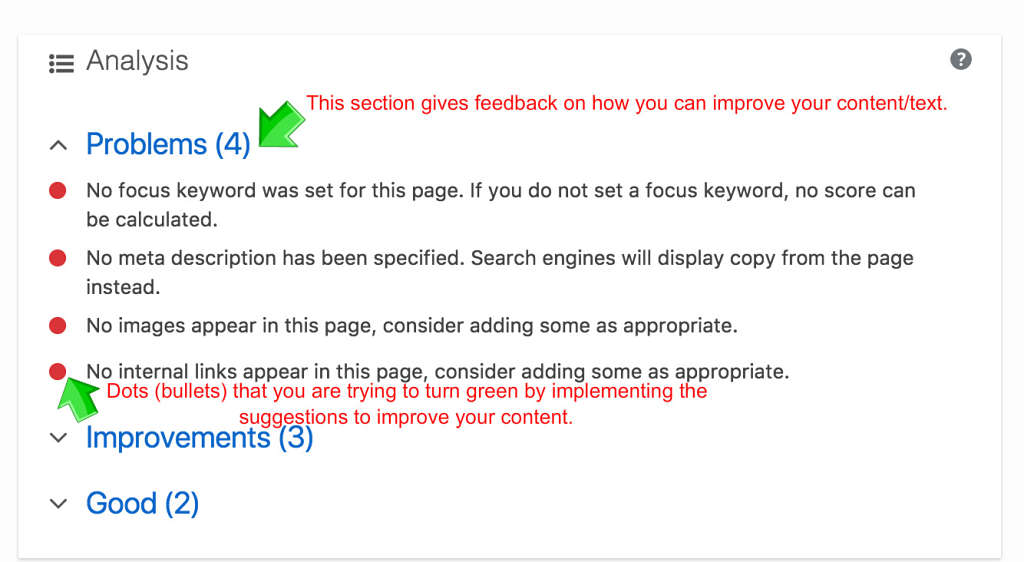
I have followed the suggestions by Yoast Seo and have managed to turn Keyword green and Readability orange. I am happy with the results.

This plugin will help, not only with optimisation for search engines, but your readers and visitors. There is so much that goes into Seo, which is only part of the picture. You can do all that work to please search engines, but remember that it is real people who will be visiting your site, Your content needs to be interesting and well written as well.
Before we go
Yoast Seo will help you to write articles that are easy to read, constructed in smaller sentences, that can be understood by a broad audience. Readers attention spans may be limited and they could become bored with too much complicated jargon. Keeping your writing simple, engaging and entertaining. This will ensure your readers will stay on your site, and come back for more.

