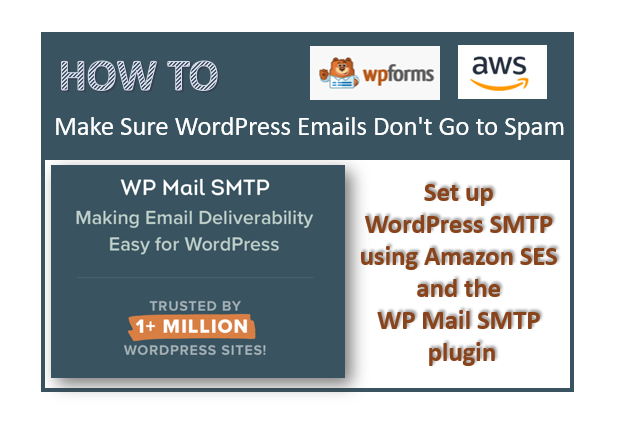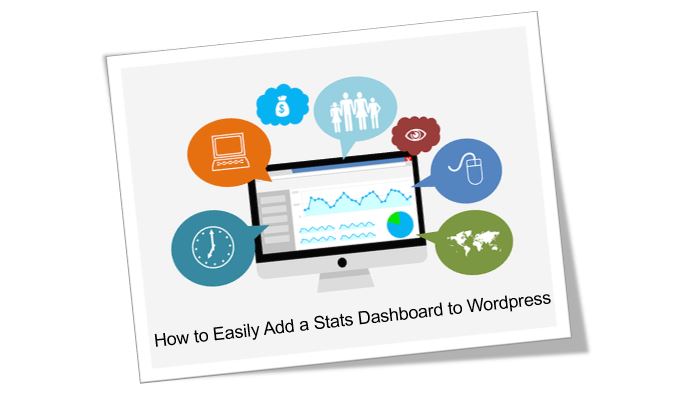Best Australian Hosting for your new website
As a website developer, choosing the right hosting provider and domain registrar is crucial for the success of my clients’ projects. Ventraip stands out as the best solution for website hosting and domain names, especially for websites built on WordPress. Let’s explore why Ventraip is the ultimate choice for your new website. Reliable Hosting Infrastructure […]
Best Australian Hosting for your new website Read More »