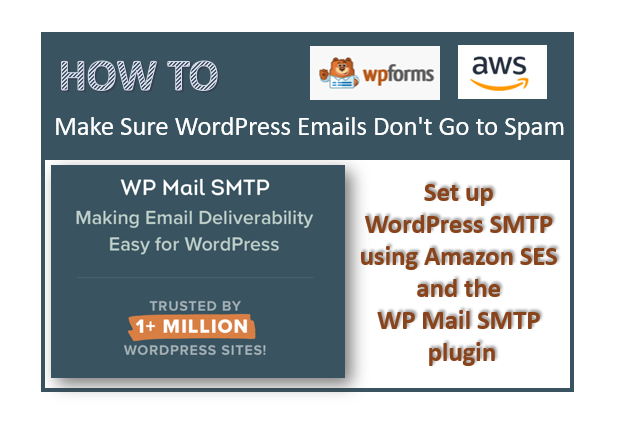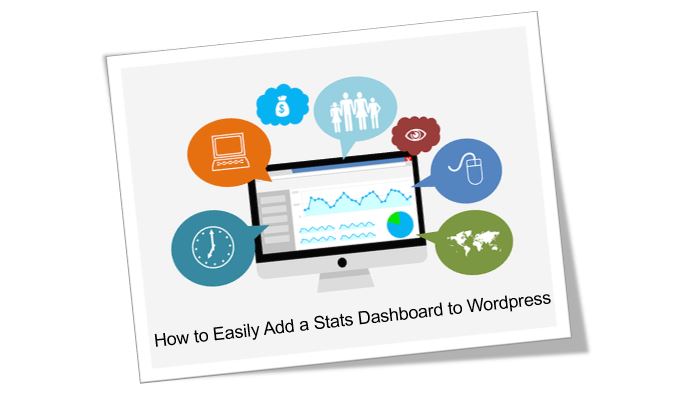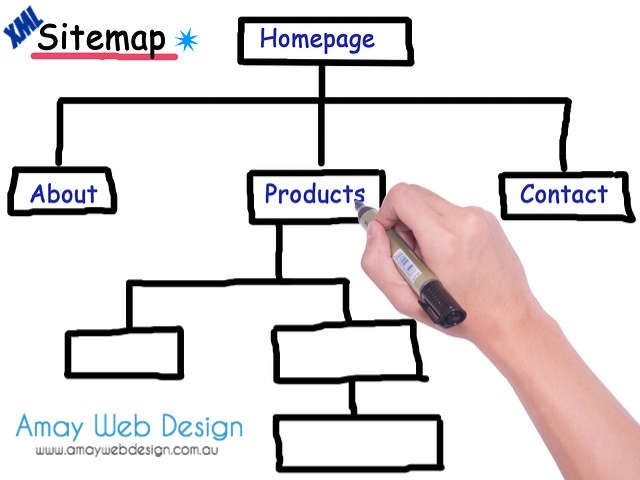Easily Export your WordPress Analytics with Google Analytics
Google Analytics is one of the best tools available to any business. By installing the Google Analytics code snippet on your WordPress website, it allows you to track activity like visitors, page views, session duration, and more. You have all this invaluable information at your fingertips, but how can you share this confidential information with […]
Easily Export your WordPress Analytics with Google Analytics Read More »